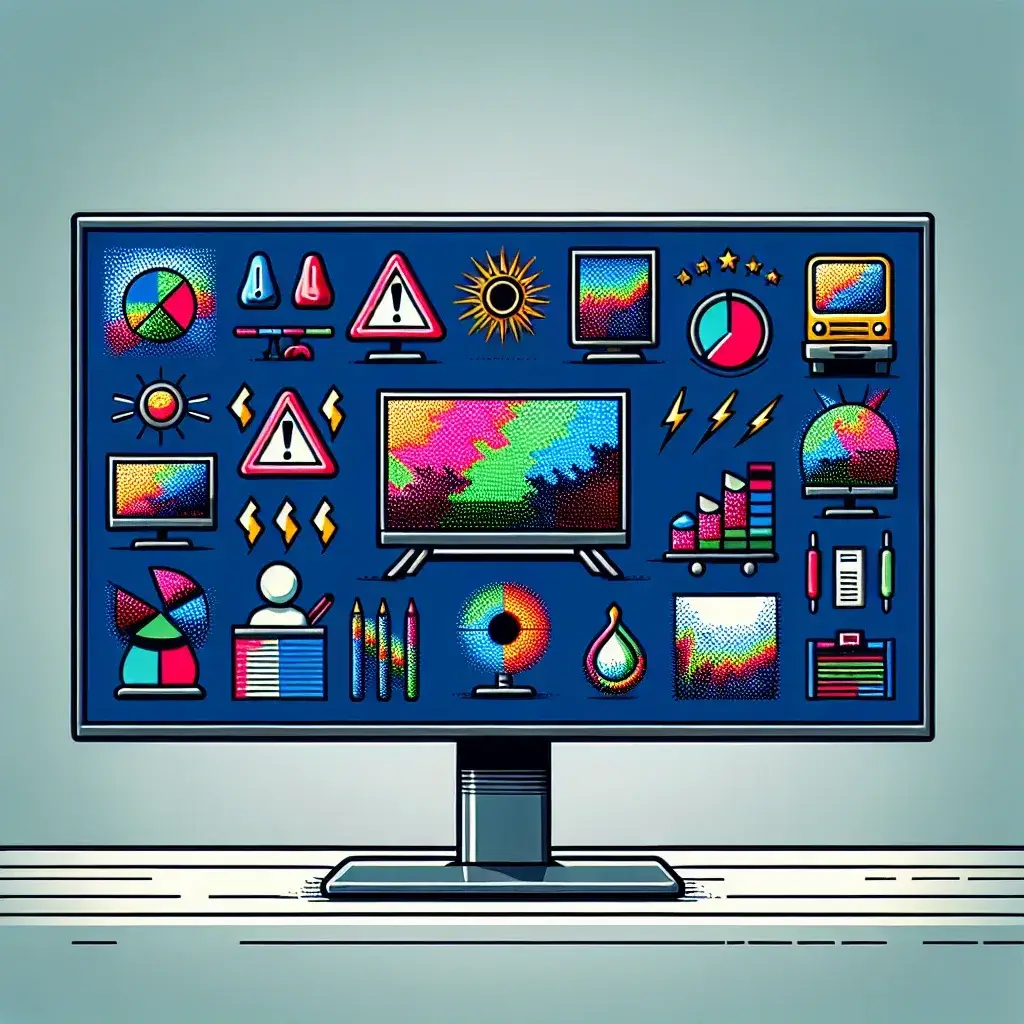OLED (Organic Light Emitting Diode) monitors have gained immense popularity due to their superior color accuracy, high contrast ratios, and deep blacks. However, like any technology, OLED monitors are not without their issues. In this article, we will explore some of the most common problems associated with OLED monitors, providing insights and solutions for each.
Common Issues with OLED Monitors
1. Image Retention and Burn-In
One of the most frequently cited issues with OLED monitors is image retention, also known as burn-in. This occurs when a static image is displayed on the screen for an extended period, causing the image to be temporarily or permanently etched into the screen.
Table: Differences between Image Retention and Burn-In
| Issue | Description |
|---|---|
| Image Retention | Temporary ghosting of a static image. Usually resolves after displaying different content. |
| Burn-In | Permanent etching of a static image. Does not resolve over time. |
Prevention Tips:
- Avoid displaying static images for extended periods.
- Utilize screen savers and features like pixel shift.
- Opt for dynamic content that changes frequently.
2. Limited Lifespan
OLED pixels degrade over time, which can lead to color shifts and reduced brightness. This is more noticeable in monitors used for high-brightness or HDR content.
Prevention Tips:
- Reduce screen brightness to elongate lifespan.
- Enable power-saving modes to decrease wear on OLED pixels.
- Avoid leaving the monitor on when not in use.
3. Susceptibility to Physical Damage
OLED panels are thinner and more flexible than LCDs, which makes them more susceptible to physical damage. Any excessive pressure on the screen can cause cracks or scratches.
Prevention Tips:
- Handle the monitor with care during setup and maintenance.
- Invest in a sturdy stand and protective accessories.
- Avoid placing heavy objects on or near the monitor.
4. Flickering and Blue Light
Some users may notice flickering at low brightness settings or experience eye strain from blue light emissions, which are common with OLED monitors.
Prevention Tips:
- Adjust brightness settings to minimize flickering.
- Use blue light filters or software to reduce eye strain.
- Take regular breaks to rest your eyes.
5. Cost and Availability
OLED monitors are generally more expensive than their LCD counterparts, and their availability can be limited, making it harder for consumers to find and afford them.
Prevention Tips:
- Research various brands and models to find the best deals.
- Consider waiting for sales or promotions to purchase an OLED monitor.
- Explore refurbished options for a cost-effective alternative.
Conclusion
While OLED monitors offer outstanding visual performance, they come with a set of challenges that can affect user experience and longevity. By understanding these common issues and implementing preventive measures, users can enjoy the benefits of OLED technology while mitigating its drawbacks.
In summary, be mindful of image retention and burn-in, manage brightness and usage effectively, handle the monitor carefully, mitigate blue light exposure, and consider budgeting strategies for the higher cost of OLED monitors. Taking these steps will help you maximize the lifespan and performance of your OLED monitor.