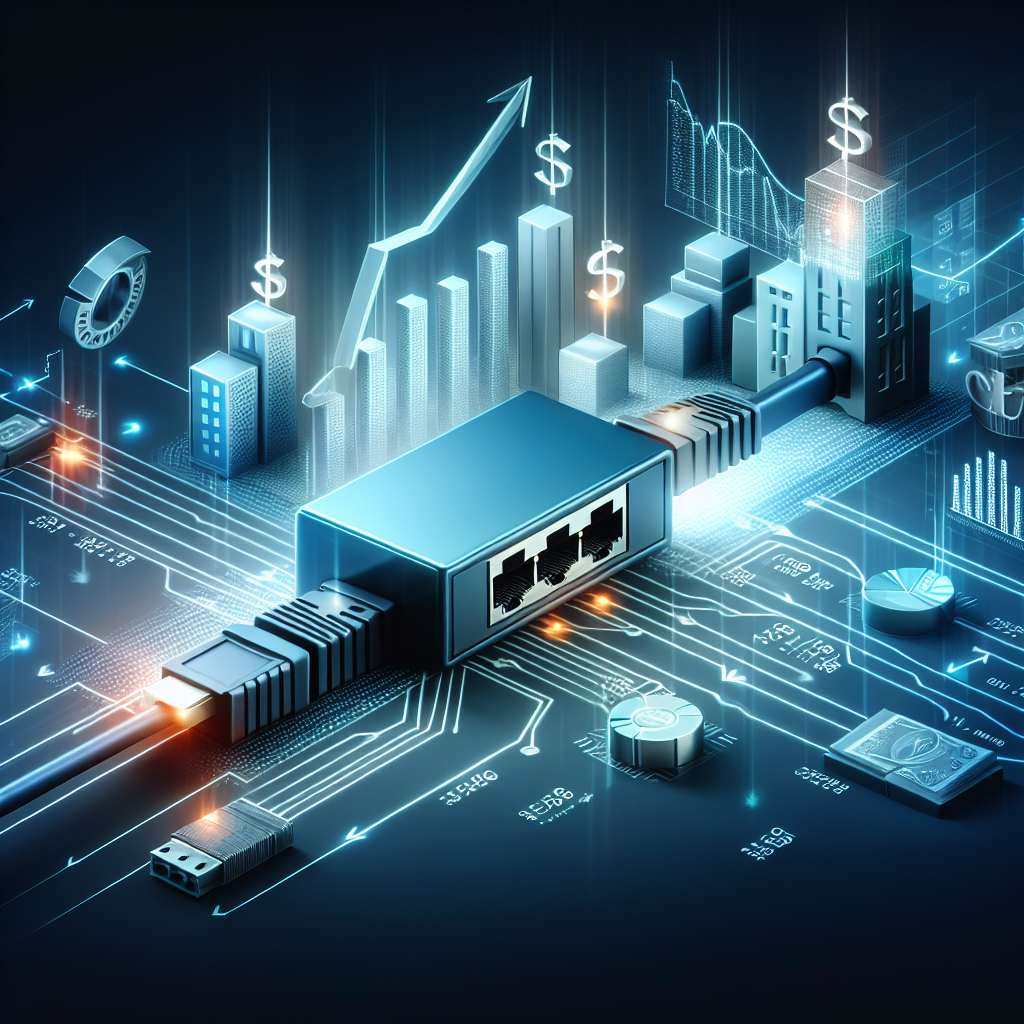The financial services industry demands high-speed, low-latency, and secure network connections. Optimizing a network adapter can significantly improve the efficiency and performance of such systems. This detailed guide explains how you can achieve optimal performance from your network adapter in a financial services environment.
Choosing the Right Hardware
Before diving into configuration settings, it’s crucial to select appropriate hardware. Here’s a comparison of different network adapter features to consider:
| Feature | Importance | Description |
|---|---|---|
| Speed | High | Gigabit Ethernet or higher recommended. |
| Latency | High | Low-latency adapters reduce delays in data transmission. |
| Interrupt Moderation | Moderate | Helps balance between interrupt rates and performance. |
| Offloading Capabilities | High | Reduces CPU load by offloading network tasks. |
| Security Features | High | Includes support for encryption and secure boot. |
| Driver Support | High | Ensure driver compatibility with your operating system. |
Configuring Settings for Low Latency
For financial services, low latency is critical. Configure your network adapter settings as follows:
Adjust Interrupt Moderation Rate
Interrupt moderation can lower CPU usage by reducing the number of interrupts per second. However, in a financial services environment where latency is crucial, it may be beneficial to set this to a lower value or disable it altogether. Check your adapter’s settings to make these adjustments.
Enable Jumbo Frames
Jumbo Frames can reduce the overhead in data transfers by allowing larger packets. Configure your network to use Jumbo Frames (9000 bytes or larger) to improve throughput.
Disable Power Saving Features
Power saving features such as Energy-Efficient Ethernet (EEE) can introduce latency. Disable these settings in your network adapter configuration to ensure the fastest possible performance.
Fine-Tuning Receive and Transmit Buffers
Adjust the Receive (Rx) and Transmit (Tx) buffers to optimize the data flow. Increasing these buffer sizes can handle more data and prevent packet loss, especially important in high-traffic financial services networks.
Ensuring Security
Security is paramount in financial services. Here are measures to enhance network adapter security:
- Enable Secure Boot: Ensures that only trusted software is loaded during startup.
- Use Network Access Control (NAC): Limits access to the network to authorized devices only.
- Enable Firewall and Network Security Features: Utilize built-in security features like hardware firewalls.
- Regular Firmware and Driver Updates: Keep your network adapter firmware and drivers updated to patch vulnerabilities.
Monitoring Performance
Continuous monitoring ensures that the network adapter is performing optimally.
Utilize Network Monitoring Tools
Deploy tools like Wireshark, SolarWinds, and PRTG Network Monitor to keep an eye on network traffic, analyze performance bottlenecks, and pinpoint latency issues.
Analyze Log Files
Regularly check system and adapter log files to identify patterns that could indicate performance issues or security breaches.
Conduct Periodic Stress Tests
Regular stress testing helps assess the resilience of your network setup under high-load conditions common in financial services scenarios.
Troubleshooting Common Issues
Identifying and resolving common network adapter issues can prevent minor problems from escalating:
Identify Hardware Failures
Use diagnostic tools to perform hardware checks on your network adapter. Faulty hardware can be a significant bottleneck.
Resolve Driver Conflicts
Ensure that all drivers are up-to-date and compatible with your operating system to avoid conflicts that can degrade performance.
Address Network Congestion
Network congestion can cause latency issues. Utilize Quality of Service (QoS) settings to prioritize financial traffic over other types of data.
Best Practices for Financial Services
Adopting best practices can make the difference between an average and an excellent network setup:
- Regular Maintenance: Schedule regular checks, updates, and maintenance for your network hardware.
- Data Backup: Implement robust backup solutions to ensure data integrity and availability.
- Employee Training: Educate staff about network usage policies and security measures.
- Redundancy Planning: Build redundancy into your network to handle hardware failures without service interruptions.
Conclusion
Optimizing a network adapter for financial services requires a mix of selecting the right hardware, proper configuration, robust security measures, and continuous monitoring. By following the steps outlined in this guide, you can ensure a high-performance, secure, and reliable network that’s crucial for financial services.